What Silhouette Should I Buy?
Do you want to buy a Silhouette machine, but not quite sure which one would suit you best?
You are not alone. Silhouette sells several machines, and it’s not directly obvious which one you should buy.
So in this post, I’ll compare all the different Silhouette machines, such that you can choose which Silhouette is best for you.
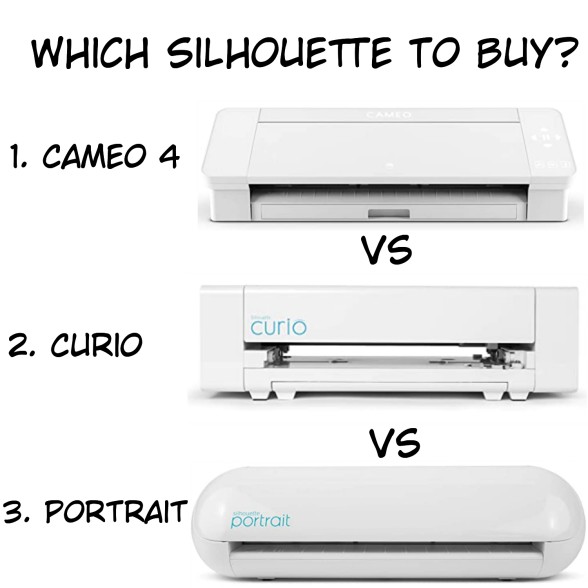
Silhouette machine types
In the Fall of 2019, Silhouette released their newest model the Cameo 4. So you can now choose from the following 3 Silhouette machines:
- Cameo 4
- Portrait 2
- Curio
Of course, every model has its own pros and cons. So before buying one, it’s important to know what each machine is the best for which tasks.
Note that you can still find older models like the Cameo 3 or Portrait 1 sometimes. But since the Silhouette America doesn’t sell these any more, I’ll omit them from this post.
Silhouette machine differences
Since the Cameo 4, Portrait 2, and Curio are all made by the same company, you might expect there to be more similarities than differences between the machines.
Indeed, all machines use the same Silhouette software, can work with a variety of materials, and often share some of the same blades and tools.
Nevertheless, when you actually get to use them you quickly realize that they are all very different, mainly due to the differences in:
- Cutting size
- Cutting speed
- Maximal thickness of material
- Tools & blades
- Price
Silhouette machine comparison chart
I’ll go into each model in detail. But if you want to quickly compare the specs of the different Silhouette machines, you can take a look at the table below.
| Silhouette Cameo 4 | Silhouette Curio | Silhouette Portrait 2 | |
| Maximum cutting width | 12 inch | 8.5 inch | 8 inch |
| Maximum thickness | 3 mm | 5 mm | 2 mm |
| Cutting force | 5000 grams | 210 grams | 210 grams |
| Bluetooth | Yes | No | No |
| Print and cut | Yes | Yes | Yes |
| Stipple/emboss | No | Yes | No |
| Mat-free cutting | Yes | Yes | No |
| MSRP | $299.99 | $249.99 | $199.99 |
| Amazon price | Click for price | Click for price | Click for price |
Silhouette Cameo 4
Let’s jump straight to the most impressive model on the list: the Silhouette Cameo 4.
The Cameo machines have always been the go-to-option if you are buying a Silhouette for the first time. Mainly because its versatility and because it can be used for both big and small projects.
The latest edition has a higher cutting force than the older model. It now has even more cutting force than the Cricut Maker, which used to be the most powerful option. For more info, you can read our post comparing the Cameo 4 and Cricut Maker.
The Cameo 4 also comes with addition tools which lets you cut even more materials than before. For a detailed overview, you can read our article on the new Cameo 4 blades.
Moreover, the newly designed dual carriage can hold two different blades or tools, and automatically detects which tool has been inserted.
Silhouette Cameo 4 Plus & Silhouette Cameo 4 Pro
Besides the regular Cameo 4, Silhouette has also announced that they are working on the models called the Cameo 4 Plus and the Cameo 4 Pro.
The only difference between these two models and the regular Cameo is the cutting size. The Pro and Plus will give you a few extra inches to play with.
The cutting widths of the 3 models are:
- Cameo 4 – 12″
- Cameo 4 Plus – 15″
- Cameo 4 Pro – 20″
For most projects a maximum cutting width of 12″ should be more than enough. However, if you run a small business or work on large projects you might want to consider buying the Plus or Pro model.
The Cameo 4 Plus has been released in early 2020 and the Cameo 4 Pro will be released around March or April 2020.
Silhouette Cameo 3 vs 4
If you already have a Cameo 3 you might be wondering if it’s worth it to upgrade your model. So let’s look at the major differences between the Cameo 3 and Cameo 4.
- Cameo 4 can use the rotary blade and punch tool
- Cameo 4 can cut up to 3 times faster
- Cameo 4 has a cutting force that is 20 times higher
- Cameo 4 has 1 mm extra clearance for thick materials
- Cameo 4 can cut certain materials without a mat
- Cameo 4 can cut more materials
Although not crucial, all these improvements and new features are certainly nice to have. So if you are buying a Cameo for the first time, I would definitely spend a little extra and go with the Cameo 4.
Silhouette Curio
At first glance the Curio is roughly the same size as the Portrait 2 and comes at a slightly higher price.
However, that’s where the similarities stop.
The Curio can do the basic scoring, drawing, and cutting. But it is specialized in etching, embossing, debossing, and stippling materials.
Note that neither the Portrait 2 nor the Cameo 4 can do this. As a result, the Curio is used for completely different projects than the other two machines.
Moreover, the Curio also has the highest clearance of 5 mm, compared to the 3 mm of the Cameo 4 and the 2 mm of the Portrait 2.
This lets you work on thicker materials than any of the other machines.
But keep in mind that even though the Curio has a higher clearance, it has a significantly lower cutting force compared with the Cameo 4 (210 grams vs 5000 grams).
Overall, the Curio has some unique features that you won’t find on any other Silhouette machine. However, the cutting force and cutting width are much lower than the Cameo 4. So the Cameo 4 and Curio are often used in conjunction with each other.
Silhouette Portrait 2
The Silhouette Portrait 2 is pretty similar to the old Cameo 3 model in terms of performance.
Of course, if you would compare the Portrait 2 with the new Cameo 4, its performance would look less impressive. But the Portrait 2 is a decent machine for beginners.
The main difference between the Portrait 2 and the Cameo line is that the Portrait is smaller and cheaper. This is also why some people refer to the Portrait as the Cameo Mini.
While the regular Cameo machines can cut 12″ wide, the portrait has a maximum cutting width of 8″. Moreover, the Portrait is roughly 30% cheaper as well.
One unintentional problem that this smaller size brings, is that it’s difficult to find rolls of vinyl that you can feed straight into the machine.
As a result, you will have to cut your vinyl (or other materials) into the right size first. And if the edges aren’t straight you run the risk of the material slipping and ruining your cut.
Overall, the Silhouette Portrait 2 is a good alternative to the Cameo if you are looking for a cheaper option. If you don’t mind the smaller cutting width and the fact that you can’t cut any thicker materials, the Portrait 2 will be a solid choice. However, since the Silhouette Curio is not much more expensive, the Curio might be better value for money.
Which Silhouette is best for me?
For the vast majority of people I think the Cameo 4 will be the best option. It is Silhouette’s latest model with the highest cutting force and cutting width.
However, if you want to do etch, emboss, deboss, or stipple you will have to buy the Curio.
If you have the budget, it would be ideal to buy both the Cameo 4 and the Curio, since they complement each other very well.
If you are on a low budget, I would recommend the Silhouette Curio as well. Originally the Portrait 2 was cheaper than the Curio. But if you compare their prices today on Amazon, you can find that they are pretty much the same price. Considering the extra features of the Curio, it would be better value for money than the Portrait 2.
You can check the latest prices on Amazon by clicking on this link.

